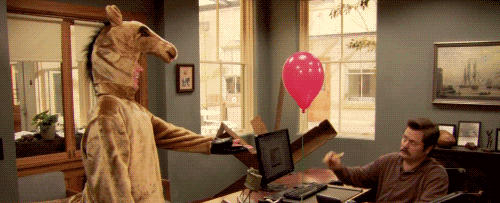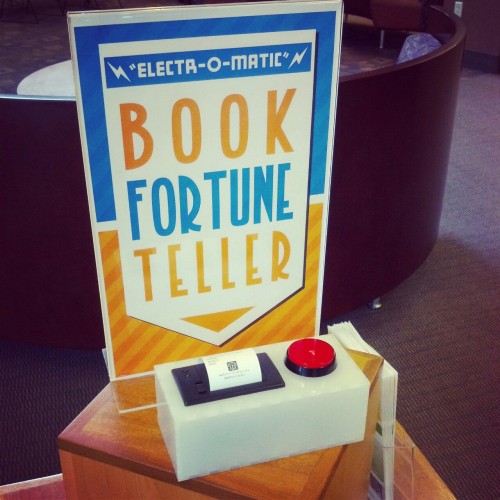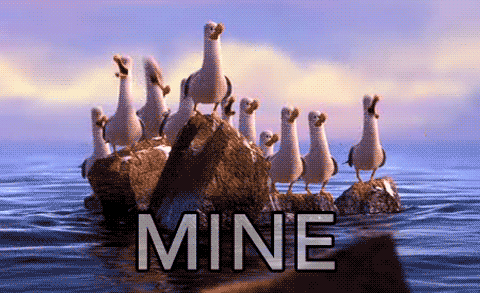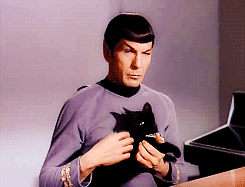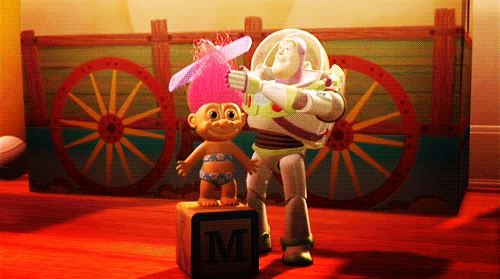I have many feelings about the three assigned articles this week, but I’m going to not talk about them. Instead, let’s tackle the equally abundant amount of thoughts I have. While reading Vaidhyanathan’s article (which the author has since expanded into a book) the first time through, I was puzzled as to their stance in regards to Google’s scanning project and fair use. The author seems to want the digitization done but not by Google. Even in the abstract, they claim that “Google’s Library Project threatens to unravel everything that is good stable about the copyright system” (2007) while truly, if the copyright system were “good and stable” it would not be threatened by the further distribution of information.
Google Books does not own the books it is digitizing and placing up on the web, but rather has partnered with libraries to scan the items in their collections which are in the public domain. Robert Frost’s A Boy’s Will is a staple of universities everywhere. In fact, WorldCat shows that every library in the WRLC owns a copy. Strangely enough, a search within our own WRLC catalog only shows that 2/10 libraries in the WRLC own the title, although if you search for the title within different universities it does indeed show that it is available (*head explodes*). This highly unscientific example shows that if Google Books digitization were done within our own consortium, some books would be purchased up to ten times! Given this overlap, it is safe to assume that items included in the Google digitization process will have been purchased multiple times, and that’s only in the print format. Publishers are still making money off items in the public domain by republishing, editing, and adding forewords to these same poems.
The non-public domain books as made available by Google will have about 10% of the content withheld from views (not from searches) in order to prevent unlimited access and reckless behavior by curious individuals. These curious individuals would only have used the available text in ways such as paper-writing and reading for the pure joy of it, anyway. All public domain items will be available, 100% online. As surveys have shown that readers with access to free books are less likely to purchase books (see page 2), this project will indeed be the end of the world of publishing and copyright as we know it. Thank goodness.
The Google Books digitization will bring more public domain books into the light and make them more convenient to search and use as data than ever before. Projects such as American Women’s Dime Novel Project (http://chnm.gmu.edu/dimenovels) are already using public domain items to research changing gender and class in the late 19th century and intends to digitize more items. Some of the libraries where are partners are making their own strides toward open access. University of California, which is permitting their entire library to be scanned (Vaidhyanathan, 2007) is now allowing all research articles published after November 1st, 2014 to be made available (free!) to the public (USC, 2013). First digitization, now open access to their scholarly articles! What’s next?
Now that we've established that people like access to things they like, let's move on.
Okay. I'm going to take a moment, dial it down a few, and change the perspective before we get all excited. Google is not the savior, hero, or even the reliable narrator in this story. They are a business providing a service from which both they and users benefit. Libraries are partners in this in order to make more information available to everyone. Content as data is one of the next large steps in research and digital libraries, and the participating libraries are helping to further this. The copyrighted materials which have been scanned are not free ebooks, they are not fully available to patrons, we cannot add them to catalogs or use them fully in library programs. It’s not open access, it’s fair use.
Vaidhyanathan has made an excellent point by asking the question that I have been afraid to consider: is Google the right agent to do this? Google is a business. A very powerful business, who recently shut down some very popular services (coughcoughREADERcough) and made some untested changes to a very popular video-viewing site which have yet to cause any improvement. Google is anything but transparent or talkative with their users, and they continue to make changes on their own terms.
So, where does this leave us? The Google Books scanning project is continuing on the side of the law, researchers have more data than ever, and hundreds of thousands of books will continue to resurface after being forgotten in dusty corners, and eventually our format standards will change and everything will have to be converted again. This lawsuit was a win for fair use, but the instrument with which the blow was struck was not wielded by a freedom-fighter.
We have our cake, but it was made by the slightly creepy coworker who works near the front door and knows everyone’s allergies.
Works Cited and Mentioned:
Vaidhyanathan, S. (2007). The Googlization of everything and the future of copyright. University of California, Davis, 40(3). 1207-1231.
University of California Open Access Policy (2013). http://osc.universityofcalifornia.edu/open-access-policy/
Google Books does not own the books it is digitizing and placing up on the web, but rather has partnered with libraries to scan the items in their collections which are in the public domain. Robert Frost’s A Boy’s Will is a staple of universities everywhere. In fact, WorldCat shows that every library in the WRLC owns a copy. Strangely enough, a search within our own WRLC catalog only shows that 2/10 libraries in the WRLC own the title, although if you search for the title within different universities it does indeed show that it is available (*head explodes*). This highly unscientific example shows that if Google Books digitization were done within our own consortium, some books would be purchased up to ten times! Given this overlap, it is safe to assume that items included in the Google digitization process will have been purchased multiple times, and that’s only in the print format. Publishers are still making money off items in the public domain by republishing, editing, and adding forewords to these same poems.
The non-public domain books as made available by Google will have about 10% of the content withheld from views (not from searches) in order to prevent unlimited access and reckless behavior by curious individuals. These curious individuals would only have used the available text in ways such as paper-writing and reading for the pure joy of it, anyway. All public domain items will be available, 100% online. As surveys have shown that readers with access to free books are less likely to purchase books (see page 2), this project will indeed be the end of the world of publishing and copyright as we know it. Thank goodness.
The Google Books digitization will bring more public domain books into the light and make them more convenient to search and use as data than ever before. Projects such as American Women’s Dime Novel Project (http://chnm.gmu.edu/dimenovels) are already using public domain items to research changing gender and class in the late 19th century and intends to digitize more items. Some of the libraries where are partners are making their own strides toward open access. University of California, which is permitting their entire library to be scanned (Vaidhyanathan, 2007) is now allowing all research articles published after November 1st, 2014 to be made available (free!) to the public (USC, 2013). First digitization, now open access to their scholarly articles! What’s next?
Now that we've established that people like access to things they like, let's move on.
Okay. I'm going to take a moment, dial it down a few, and change the perspective before we get all excited. Google is not the savior, hero, or even the reliable narrator in this story. They are a business providing a service from which both they and users benefit. Libraries are partners in this in order to make more information available to everyone. Content as data is one of the next large steps in research and digital libraries, and the participating libraries are helping to further this. The copyrighted materials which have been scanned are not free ebooks, they are not fully available to patrons, we cannot add them to catalogs or use them fully in library programs. It’s not open access, it’s fair use.
Vaidhyanathan has made an excellent point by asking the question that I have been afraid to consider: is Google the right agent to do this? Google is a business. A very powerful business, who recently shut down some very popular services (coughcoughREADERcough) and made some untested changes to a very popular video-viewing site which have yet to cause any improvement. Google is anything but transparent or talkative with their users, and they continue to make changes on their own terms.
So, where does this leave us? The Google Books scanning project is continuing on the side of the law, researchers have more data than ever, and hundreds of thousands of books will continue to resurface after being forgotten in dusty corners, and eventually our format standards will change and everything will have to be converted again. This lawsuit was a win for fair use, but the instrument with which the blow was struck was not wielded by a freedom-fighter.
We have our cake, but it was made by the slightly creepy coworker who works near the front door and knows everyone’s allergies.
Works Cited and Mentioned:
Vaidhyanathan, S. (2007). The Googlization of everything and the future of copyright. University of California, Davis, 40(3). 1207-1231.
University of California Open Access Policy (2013). http://osc.universityofcalifornia.edu/open-access-policy/